Thank Goodness You're Here!  4 weeks ago
4 weeks ago  7 months ago
7 months ago  7 months ago 8 months ago
7 months ago 8 months ago 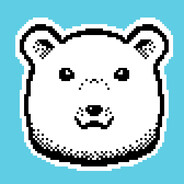 11 months ago
11 months ago 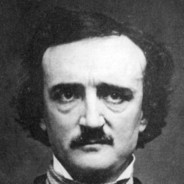 1 year ago
1 year ago  1 year ago
1 year ago
Platinum
Deck Verified Status VerifiedShow Details
VerifiedShow Details
Chromebook Ready Status Unknown
Unknown
Natively Supports:
Show Minimum Requirements11 Reports
Filter:
rabgon (5 reports)
3 hours overallWorks perfectly on the deck, no tinker, no special setting required.
Proton 9.0-4
Distro:SteamOS Holo
Kernel:5.13.0-valve36-1-neptune
RAM:15 GB
GPU Driver:4.6 (Compatibility Profile) Mesa 22.2.0 (git-17e5312102)
GPU:AMD Custom GPU 0405 (vangogh, LLVM 14.0.6, DRM 3.45, 5.13.0-valve36-1-neptune)
CPU:AMD Custom APU 0405
Proton 9.0-4
Distro:SteamOS Holo
Kernel:5.13.0-valve36-1-neptune
RAM:15 GB
GPU Driver:4.6 (Compatibility Profile) Mesa 22.2.0 (git-17e5312102)
GPU:AMD Custom GPU 0405 (vangogh, LLVM 14.0.6, DRM 3.45, 5.13.0-valve36-1-neptune)
CPU:AMD Custom APU 0405
Koimonoseph (49 reports)
4 hours overall90fps all the time, uses 7-8w and gives you about 6hrs battery on Deck OLED. No 16:10 though, assumedly on account of the handrawn backgrounds.
Proton 9.0-4
Distro:SteamOS Holo
Kernel:5.13.0-valve36-1-neptune
RAM:15 GB
GPU Driver:4.6 (Compatibility Profile) Mesa 22.2.0 (git-17e5312102)
GPU:AMD Custom GPU 0405 (vangogh, LLVM 14.0.6, DRM 3.45, 5.13.0-valve36-1-neptune)
CPU:AMD Custom APU 0405
Proton 9.0-4
Distro:SteamOS Holo
Kernel:5.13.0-valve36-1-neptune
RAM:15 GB
GPU Driver:4.6 (Compatibility Profile) Mesa 22.2.0 (git-17e5312102)
GPU:AMD Custom GPU 0405 (vangogh, LLVM 14.0.6, DRM 3.45, 5.13.0-valve36-1-neptune)
CPU:AMD Custom APU 0405
TheBlueFiend (224 reports)
4 hours overallPerfect out of the box.
Was able to run through the game 100% without any issues. Dualsense worked perfectly as well.
Proton 9.0-4
Distro:Linux Mint 21.3
Kernel:5.15.0-130-generic
RAM:32 GB
GPU Driver:4.6 Mesa 23.2.1-1ubuntu3.1~22.04.3
GPU:AMD Radeon RX 580 (polaris10, LLVM 15.0.7, DRM 3.42, 5.15.0-130-generic)
CPU:Intel Core i5-10400F @ 2.90GHz
Proton 9.0-4
Distro:Linux Mint 21.3
Kernel:5.15.0-130-generic
RAM:32 GB
GPU Driver:4.6 Mesa 23.2.1-1ubuntu3.1~22.04.3
GPU:AMD Radeon RX 580 (polaris10, LLVM 15.0.7, DRM 3.42, 5.15.0-130-generic)
CPU:Intel Core i5-10400F @ 2.90GHz
MHiggy(5 reports)
MHiggy (5 reports)
Runs out of the box
Proton 9.0-4
MHiggy(5 reports)
Proton 9.0-4
8_bit_BEAR (132 reports)
6 hours overallhad a perfect playthrough with this game with no issues whatsoever
Proton 9.0-3
Distro:SteamOS Holo
Kernel:5.13.0-valve36-1-neptune
RAM:15 GB
GPU Driver:4.6 (Compatibility Profile) Mesa 22.2.0 (git-17e5312102)
GPU:AMD Custom GPU 0405 (vangogh, LLVM 14.0.6, DRM 3.45, 5.13.0-valve36-1-neptune)
CPU:AMD Custom APU 0405
Proton 9.0-3
Distro:SteamOS Holo
Kernel:5.13.0-valve36-1-neptune
RAM:15 GB
GPU Driver:4.6 (Compatibility Profile) Mesa 22.2.0 (git-17e5312102)
GPU:AMD Custom GPU 0405 (vangogh, LLVM 14.0.6, DRM 3.45, 5.13.0-valve36-1-neptune)
CPU:AMD Custom APU 0405
Edgar Allan Yo (1 report)
2 hours overallIt Just Works
Proton 9.0-2
Distro:Linux Mint 22
Kernel:6.8.0-40-generic
RAM:31 GB
GPU Driver:4.6 Mesa 24.1.5+git2408061702.8b35da91b23~n~mesarc9
GPU:AMD Radeon RX 7900 XTX (radeonsi, navi31, LLVM 17.0.6, DRM 3.57, 6.8.0-40-generic)
CPU:AMD Ryzen 9 7950X3D 16-Core
Proton 9.0-2
Distro:Linux Mint 22
Kernel:6.8.0-40-generic
RAM:31 GB
GPU Driver:4.6 Mesa 24.1.5+git2408061702.8b35da91b23~n~mesarc9
GPU:AMD Radeon RX 7900 XTX (radeonsi, navi31, LLVM 17.0.6, DRM 3.57, 6.8.0-40-generic)
CPU:AMD Ryzen 9 7950X3D 16-Core
NoahTheGoodra (1 report)
The game runs about the same on my machine as it probably should on windows via my keyboard and mouse.
Tinker Steps:Launcher: wine, Custom Proton: wine-6.0.3
Audio:Crackling, Low Quality
Input:Other
a common problem for me was my input would be completely dropped if i alt tabbed.
attempting to run the game via lustris fails for me even tho install correctly functions.
Custom Proton: wine-6.0.3
Distro:Linux Mint 21.2
Kernel:5.15.0-117-generic
RAM:8 GB
GPU Driver:4.6 Mesa 23.2.1-1ubuntu3.1~22.04.2
GPU:Intel Mesa Intel UHD (TGL GT2)
CPU:11th Gen Intel Core i3-1115G4 @ 3.00GHz
Custom Proton: wine-6.0.3
Distro:Linux Mint 21.2
Kernel:5.15.0-117-generic
RAM:8 GB
GPU Driver:4.6 Mesa 23.2.1-1ubuntu3.1~22.04.2
GPU:Intel Mesa Intel UHD (TGL GT2)
CPU:11th Gen Intel Core i3-1115G4 @ 3.00GHz

