How to Survive 2  8 months ago
8 months ago  11 months ago
11 months ago 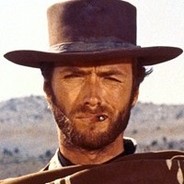 4 years ago
4 years ago  6 years ago
6 years ago  6 years ago
6 years ago  Unknown(< 1 hour with Proton)
Unknown(< 1 hour with Proton) 6 years ago
6 years ago Unknown(< 1 hour with Proton)
Unknown(< 1 hour with Proton)  6 years ago
6 years ago  7 years ago
7 years ago  Unknown
Unknown 7 years ago
7 years ago Unknown
Unknown  Unknown
Unknown 7 years ago
7 years ago Unknown
Unknown  Unknown
Unknown 7 years ago
7 years ago Unknown
Unknown  Unknown
Unknown 7 years ago
7 years ago Unknown
Unknown
Gold
Deck Verified Status PlayableShow Details
PlayableShow Details
Chromebook Ready Status Unknown
Unknown
Natively Supports:
Show Minimum Requirements19 Reports
Filter:
Carambinha (5 reports)
< 1 hour overallTinker Steps:Switch to older version: 6.3-8
To fix this I change My OS to Garuda and the proton version to 6.3.8.
Proton 6.3-8
Distro:Garuda Linux Bird of Prey
Kernel:6.8.7-zen1-2-zen
RAM:32 GB
GPU Driver:4.6 Mesa 24.2.5-arch1.1
GPU:AMD Radeon RX 6600 (radeonsi, navi23, LLVM 18.1.8, DRM 3.57, 6.8.7-zen1-2-zen)
CPU:AMD Ryzen 5 5600G with Radeon Graphics
Proton 6.3-8
Distro:Garuda Linux Bird of Prey
Kernel:6.8.7-zen1-2-zen
RAM:32 GB
GPU Driver:4.6 Mesa 24.2.5-arch1.1
GPU:AMD Radeon RX 6600 (radeonsi, navi23, LLVM 18.1.8, DRM 3.57, 6.8.7-zen1-2-zen)
CPU:AMD Ryzen 5 5600G with Radeon Graphics
Carambinha (5 reports)
< 1 hour overallMy game don't initialize
Tinker Steps:Switch to experimental
Installs:Yes
Opens:No
I've read the comments and I use the Proton versions with Gold and Platinum brands. However, my game won't start. Is there a specific version of Proton that will run on my system?
Proton Experimental
Distro:Ubuntu 24.04.1 LTS
Kernel:6.8.0-45-generic
RAM:32 GB
GPU Driver:4.6 Mesa 24.0.9-0ubuntu0.1
GPU:AMD Radeon RX 6600 (radeonsi, navi23, LLVM 17.0.6, DRM 3.57, 6.8.0-45-generic)
CPU:AMD Ryzen 5 5600G with Radeon Graphics
Proton Experimental
Distro:Ubuntu 24.04.1 LTS
Kernel:6.8.0-45-generic
RAM:32 GB
GPU Driver:4.6 Mesa 24.0.9-0ubuntu0.1
GPU:AMD Radeon RX 6600 (radeonsi, navi23, LLVM 17.0.6, DRM 3.57, 6.8.0-45-generic)
CPU:AMD Ryzen 5 5600G with Radeon Graphics
K3rN3lPaN1c (23 reports)
17 hours overallTinker Steps:Custom Proton: 6.15-GE-2
Proton-6.15-GE-2 GloriousEggroll
Proton-6.15-GE-2
► Multiplayer
Overall (online):Excellent
Custom Proton: 6.15-GE-2
Distro:Arch Linux
Kernel:5.13.12-arch1-1
RAM:32 GB
GPU Driver:NVIDIA 470.63.01
GPU:NVIDIA GeForce RTX 2080 SUPER
CPU:AMD Ryzen 7 5800X 8-Core
Custom Proton: 6.15-GE-2
Distro:Arch Linux
Kernel:5.13.12-arch1-1
RAM:32 GB
GPU Driver:NVIDIA 470.63.01
GPU:NVIDIA GeForce RTX 2080 SUPER
CPU:AMD Ryzen 7 5800X 8-Core
artP(2 reports)
Runs great.
► Multiplayer
Overall (local):Excellent
Proton 4.11-9
artP(2 reports)
Proton 4.11-9
mojitomay (26 reports)
(2+ hours with Proton)Platinum
perfectly fine
Distro:Manjaro Linux
Kernel:5.2.8-1-MANJARO
RAM:16 GB
GPU Driver:4.5 Mesa 19.1.4
GPU:Radeon RX 580
CPU:AMD Ryzen 5 2600 Six-Core
Distro:Manjaro Linux
Kernel:5.2.8-1-MANJARO
RAM:16 GB
GPU Driver:4.5 Mesa 19.1.4
GPU:Radeon RX 580
CPU:AMD Ryzen 5 2600 Six-Core
T0RB1T (59 reports)
(< 1 hour with Proton)Platinum
Runs with no issues
Distro:Manjaro Linux
Kernel:5.1.4-1-MANJARO
RAM:16 GB
GPU Driver:NVIDIA 418.74
GPU:NVIDIA GeForce GTX 1070
CPU:Intel Core i7-4790K @ 4.00GHz
Distro:Manjaro Linux
Kernel:5.1.4-1-MANJARO
RAM:16 GB
GPU Driver:NVIDIA 418.74
GPU:NVIDIA GeForce GTX 1070
CPU:Intel Core i7-4790K @ 4.00GHz
 Unknown(< 1 hour with Proton)
Unknown(< 1 hour with Proton)
Unknown
(< 1 hour with Proton)Platinum
No problems, no workarounds, no launch commands.
Distro:Ubuntu 18.04.2 LTS
Kernel:4.18.0-20-generic
RAM:16 GB
GPU Driver:NVIDIA 418.56
GPU:NVIDIA GeForce GTX 770
CPU:Intel Core i7-4790K @ 4.00GHz
 Unknown(< 1 hour with Proton)
Unknown(< 1 hour with Proton)Distro:Ubuntu 18.04.2 LTS
Kernel:4.18.0-20-generic
RAM:16 GB
GPU Driver:NVIDIA 418.56
GPU:NVIDIA GeForce GTX 770
CPU:Intel Core i7-4790K @ 4.00GHz
hps (1661 reports)
(< 1 hour with Proton)Platinum
Seems perfect in 4.2-4
Distro:Arch Linux
Kernel:5.1.2-arch1-1-ARCH
RAM:16 GB
GPU Driver:NVIDIA 418.74
GPU:NVIDIA GeForce GTX 1080
CPU:Intel Core i7-4790K @ 4.00GHz
Distro:Arch Linux
Kernel:5.1.2-arch1-1-ARCH
RAM:16 GB
GPU Driver:NVIDIA 418.74
GPU:NVIDIA GeForce GTX 1080
CPU:Intel Core i7-4790K @ 4.00GHz
freizi (12 reports)
Borked
Black screen after logo. I tried Disable Esync / Disable D3d11 / Use Wine D3d11
Distro:Linux Mint 19 Tara (64 бит)
Kernel:4.18.3-041803-generic
RAM:16 GB
GPU Driver:NVIDIA 410.57
GPU:NVIDIA GeForce GTX 1070
CPU:Intel Core i7-6700K @ 4.00GHz
Distro:Linux Mint 19 Tara (64 бит)
Kernel:4.18.3-041803-generic
RAM:16 GB
GPU Driver:NVIDIA 410.57
GPU:NVIDIA GeForce GTX 1070
CPU:Intel Core i7-6700K @ 4.00GHz
 Unknown
Unknown
Unknown
Borked
Launch Flags:Use Wine D3D
Couldn't get it running at all. Started up and would just show a black screen. Likely has something to do with the developers' DRM solution.
Distro:Pop!_OS 18.04 LTS
Kernel:4.15.0-38-generic
RAM:16 GB
GPU Driver:NVIDIA 410.73
GPU:NVIDIA GeForce GTX 1070 With Max-Q Design
CPU:Intel Core i7-8750H @ 2.20GHz
 Unknown
UnknownDistro:Pop!_OS 18.04 LTS
Kernel:4.15.0-38-generic
RAM:16 GB
GPU Driver:NVIDIA 410.73
GPU:NVIDIA GeForce GTX 1070 With Max-Q Design
CPU:Intel Core i7-8750H @ 2.20GHz
 Unknown
Unknown
Unknown
Borked
Won't even start
Distro:Pop!_OS 18.04 LTS
Kernel:4.15.0-33-generic
RAM:16 GB
GPU Driver:NVIDIA 396.24
GPU:NVIDIA GeForce GTX 1070 With Max-Q Design
CPU:Intel Core i7-8750H @ 2.20GHz
 Unknown
UnknownDistro:Pop!_OS 18.04 LTS
Kernel:4.15.0-33-generic
RAM:16 GB
GPU Driver:NVIDIA 396.24
GPU:NVIDIA GeForce GTX 1070 With Max-Q Design
CPU:Intel Core i7-8750H @ 2.20GHz
 Unknown
Unknown
Unknown
Borked
opens , black screen
Distro:Linux Mint 19 Tara
Kernel:4.15.0-34-generic
RAM:8 GB
GPU Driver:4.5 Mesa 18.3.0-devel - padoka PPA
GPU:AMD Radeon RX 460
CPU:AMD FX-6300 Six-Core
 Unknown
UnknownDistro:Linux Mint 19 Tara
Kernel:4.15.0-34-generic
RAM:8 GB
GPU Driver:4.5 Mesa 18.3.0-devel - padoka PPA
GPU:AMD Radeon RX 460
CPU:AMD FX-6300 Six-Core
 Unknown
Unknown
Unknown
Borked
Opens a black screen, and that's it.
Distro:Linux Mint 19 (kernel 4.15.0-33-generic)
GPU Driver:NVIDIA 396.54
 Unknown
UnknownDistro:Linux Mint 19 (kernel 4.15.0-33-generic)
GPU Driver:NVIDIA 396.54

