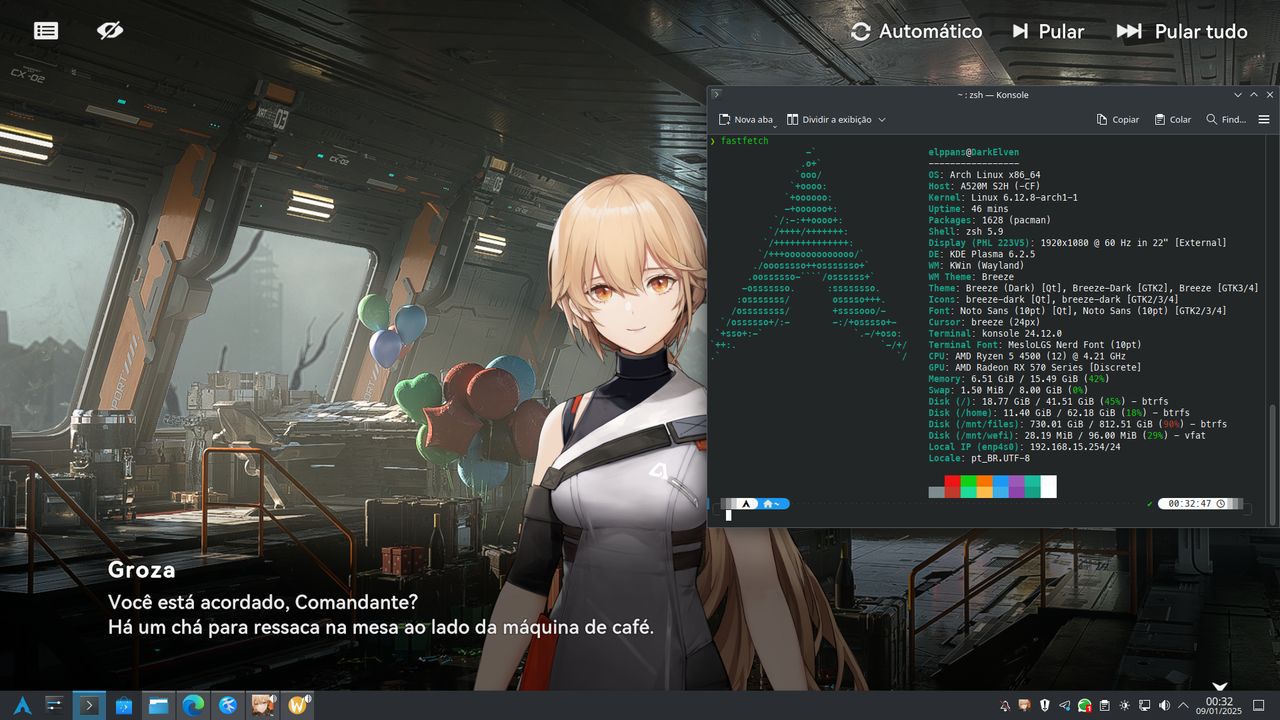UMU_ID=0 %command%
Configuration
Proton: GE Latest (10-10)
Prefix: UMU_ID=0 %command%
Winetricks:
- Install Webview2
- Set compatibility to Windows 7
- Render: GDI
- Install Webview2
It works, depending on the situation, you might have to play with the DEBUG prefix to install Webview. I tried this configuration with both the default from Steam & Faugus, and both worked.
I haven't tested the performance, but the game runs fine.
UMU_ID=0 %command%; PROTON_REMOTE_DEBUG_CMD="/<path to the edge installer>/MicrosoftEdgeWebView2RuntimeInstallerX64.exe" %command%
On GE-Proton 10-4 (installed through ProtonUp-Qt) i could open the game. But after the download and restart of the game, it does not start .
GE-Proton 10-4 launches once, but fails after required restart. Proton 8/9 laucnhes but crashs instantly. Steam says it's running, but nothing appears.
UMU_ID=0 %command%
I were unable to install WebView2 via PROTON_REMOTE_DEBUG_CMD and had to use Roza's instruction. Once that was done I were able to play the game with no further issues.
UMU_ID=0 %command%; PROTON_REMOTE_DEBUG_CMD="/<path to the edge installer>/MicrosoftEdgeWebView2RuntimeInstallerX64.exe" %command%
I first tried to follow Yaket's approach, following Roza's procedure before using the PROTON_REMOTE_DEBUG_CMD option. However, the game was completely unplayable. After testing, I found that the game works normally with the following steps, while either adding or skipping steps caused issues:
1.Run Protontricks and select Girls Frontline 2 2.Select Default Prefix 3.Select the Run winecfg option 4.Find the "msedgewebview2.exe" option, select it and change the windows version to "Windows 7" then click Apply and ok 5.Input the Launch Options mentioned by Yaket, then start the game
While the Darkwinter version is supposed to work out of the box, the Haoplay version uses WebView2 for its login interface, which requires some extra steps to get working.
UMU_ID=0 %command%; PROTON_REMOTE_DEBUG_CMD="/<path to the edge installer>/MicrosoftEdgeWebView2RuntimeInstallerX64.exe" %command%
Followed Yaket's solution and the game works now.
UMU_ID=0 %command%; PROTON_REMOTE_DEBUG_CMD="/<path to the edge installer>/MicrosoftEdgeWebView2RuntimeInstallerX64.exe" %command%
Following Roza's solution didn't work, game kept crashing while trying to log in. Found someone mentioning installing edge through PROTON_REMOTE_DEBUG_CMD and it worked! You can delete the option after it installs.
Other than that works without issues
UMU_ID=0 %command%
Following previous posts about installing Edge and changing its settings to Windows7 helped. However, the game would stop launching after a while (gaming showing as "running" on Steam but with no window). For me, going to the prefix's "Program Files (x86)/Microsoft/EdgeUpdate" and renaming "MicrosoftEdgeUpdate.exe" solved the issue.
UMU_ID=0 %command%
Game doesn't consistently launch from Steam, sometimes requiring the process to be killed to try again. Slight performance drops during gameplay.
Following Roza's report to get the game started worked, albeit after a few tries. I had mixed results using Proton-GE and had to switch to the Proton 10 beta to make it work.
At some point, a recent update broke the game. The previous report by Roza is no longer valid, seeing as this method does not work anymore
UMU_ID=0 %command%
installed and changed msedgewebview to windows 7, changed renderer to gdi and vulkan as a test
The game crashes immediately upon trying to get past the initial menu or trying to log in
Game works perfectly fine but because of the Haoplay version using WebView2 for accounts, we have to do some additional stuff.
UMU_ID=0 %command%
- Run Protontricks and select Girls Frontline 2
- Select Default Prefix
- Select the unisntall program option
- From this page install this version of Edge WebView2
- Go back to Protontricks and select Change settings
- Find and check the "render=gdi" option then click ok button (if any errors will appear just click ok, it doesn't matter)
- Now select the Run winecfg option
- Find the "msedgewebview2.exe" option, select it and change the windows version to "Windows 7" then click Apply and ok
- Run the game with "UMU_ID=0 %command%" launch options
- The game should now run and download all the updates
- In the Main Screen when the "Start" button appears, look at the left and first select your correct Region using Planet icon then select the option with a Person with arrows icon. Don't click anywhere else or game will freeze
- Wait for a login box to appear and log in!
After all this steps the game should work fine. We are using the 109 version of WebView because it's the last one supported by Windows 7, new versions just doesn't work. I also recommend using gamescope and capping the fps limit with "-r" flag with the one you have selected in game settings for smoother experience. Other players reports that the game will not launch consistaly, just use the newest GE-Proton and use the launch parameters from above. Now the game will launch every time you hit the Play button! It's a shame that we have to deal with this while Darkwinter version works out of the box and has no problems at all.
##protontricks
- default settings > windows version = windows 10
- msedgewebview2.exe > windows version = windows 7
- renderer=vulkan
game fails to load most of the time less lags experienced with protonGE
lags a lot on proton experimental
Works perfectly with bottles. The secret is to install the wine-ge-proton8-26 runner. It won´t work with the standard proton runner.
I managed to play the game once before it broke the following day.
UMU_ID=0 %command%
Tried protontricks, different proton versions, wine, bottles, lutris, running it as a non-steam-game etc. Ultimately, if you can manage to get the game started, the webview2 (edge browser) is borked so can't get past the sign in.
Reached out to the developers, simply do not care.
This guide is helpful for getting you started: https://steamcommunity.com/sharedfiles/filedetails/?id=3435654336
Game will only succesfully launch about 20% of the time. Must relaunch until success. Always rashes after pressing start.
Does not run.
Launching from Steam is inconsinstent, would recommend using bottles with the exact recommended steps
intstall msedgeview2 and change windows version for it to windows 7.
Se cierra al darle a Entrar
Intente instalar el edgeview2, configure el wine pero no hay caso y a la tercera vez que lo inicias ya no inicia
Previous Report was made on Linux Mint 22.1, switched to Nobara 41 and now I can play the game normally for some reason
Installed Microsoft EdgeWebView2 (compatibility Windows 7), changed renderer to "GDI"
Every time you change menus (example, being on the main screen and clicking "Campaign" or opening the event window in the upper left corner, the freezes for half a second), this weird issue also happens when clearing a stage, the character freezes for half a second before playing the victory animation. This also happens in both Lutris and Bottles and on different distros, so it's definitely a game issue. For me, this issue started after a game update between the Daiyan and Dushevnaya banners, before that the game worked normally
My first report on this game was made about three weeks before this one, I was using Linux Mint 22.1 at the time and in that report I said I followed the usual steps needed to play the game on Lutris and Bottles, but no matter what I did I couldn't get the game to even launch for the first time, and also it got stuck and it wouldn't close either so I had to kill the process manually every time. I made one last attempt to reinstall and play the game on Steam while on Linux Mint yesterday (March 1st 2025) but I got the same result as before (wouldn't launch and the process would need to be killed manually on the system monitor) After this, I installed Nobara 41 (Nvidia ISO) which unlike Linux Mint uses wayland as default instead of X11 and uses much newer drivers for Nvidia, it also seems that the Steam version of Nobara came with another Proton version I've never seen before "UMU-Proton-9.0-3.2" so I tried installing the game using that Proton version (and applying the usual protontricks changes required for Lutris and Bottles: installing EdgeWebView2 and setting it to compatibility with Windows 7, then changing the renderer to "GDI") AND THIS TIME IT LAUNCHED! first try, downloaded the game normally, restarted the game and it launched again without issues, logged in using the same trick required for Lutris and Bottles and finally managed to play the Steam version, I exited the game, tried launching it again and it launched again without issues, then I tried closing Steam then reopenning it and launching the game again, no issues, played the game normally.
I honestly don't know what did the trick compared to before, if it was just using Nobara instead of Linux Mint, if it was using wayland instead of X11, or if it was using "UMU-Proton-9.0-3.2" instead of other versions, maybe it was a combination of those three but again, I have no idea.
If you need a step by step guide of the Protontricks/Winetricks you need to do in order to get the game working, here's a link: https://www.reddit.com/r/GirlsFrontline2/comments/1h8k56u/howto_fix_haoplay_version_crashing_for_linux_and/
Using darkwinter files copied from windows it runs great and infact a lot more stable then windows. You do have to start like 3 times though
You have to start the game multiple times for it to actually boot
runs with proton experemental and it still runs great. maxed out settings btw
Unable to play the steam version, tried multiple versions of proton, launched black screen once which immediately crashed.
Not playable at this time.
WINE_FULLSCREEN_FSR=1
minor artifacts caused by fsr, so I turned it off in the launch options
[Steam/Haoplay version] Stick to Bottles/Lutris, Steam version won't launch 90% of the times, but when it does the game runs smoothly beside a bit of artifacts caused by fsr, I followed this guide to install webview2
Inconsistente. Teve poucas vezes que cheguei no launcher para começar outro download de 30 gb, mas nunca consegui jogar.
Fiz o teste com várias opções do proton. Duas vezes cheguei no launcher e o download adicional consumiu o tempo que eu tinha pra jogar. Numa nova tentativa nem abriu o launcher. Desisto.
Game sometimes launches, but cannot get past initial screen
9 times out of 10 the game doesn't start and has to killed via the terminal (e.g. killall -9 GF2_Exilium.exe). I've managed to get past the login screen but can't get the menu to appear.
I wasn't able to play the steam version.
Used the steps to get the game working on Bottles and Lutris, Tried Proton Exp, GE 9-20 Steam says the game is running but nothing happens
Installed WebView2 with compatibility set to Windows 7, changed renderer to GDI
Tried the same steps I followed to get the game working on Lutris and Bottles (WebView2, GDI renderer etc) but the game doesn't launch, Steam says the game is running but nothing happens, tried with both Proton Experimental and GE-Proton 9-25 and GE-Proton 9-20 but got the same result
Tried Proton 9.0.4, Proton Experimental and GE Proton 9.23. I can launch the game but i cannot go through the login screen.
Instalar compatibilidade webview2
Instalação e configuração do GIRLS' FRONTLINE 2:EXILIUM no Linux, usando Lutris/Heroic
- Configure no aplicativo Heroic, o Wine-GE-Latest (Em meu teste, foi usado a versão 8.26)
- Configure no Lutris para usar como padrão, o Wine-GE-Latest
- Instale GIRLS' FRONTLINE 2:EXILIUM, Standalone - Haoplay
- No Heroic, clique em "Adicionar Jogo", em "Titulo" deixe "GIRLS' FRONTLINE 2:EXILIUM".
- Configure no "Prefixo Wine" exatamente o mesmo prefixo que está configurado no Lutris
- Selecione exatamente o mesmo executável que está configurado no Lutris.
- Execute
winecfg, selecione msedgewebview2.exe e defina-o para Windows 7. - Clique em TERMINAR
- Vá até o diretório
$GAMEDIR/drive_c/Program Files (x86)/Microsoft/EdgeUpdatee renomeie o arquivo "MicrosoftEdgeUpdate.exe" para "MicrosoftEdgeUpdate.exe.OLD" - Finalmente, clique em Jogar
- Observação:
Se o jogo ficar preso na instância, mate com este comando:
kill -9 $(ps ax | grep .exe | grep -v grep | awk '{print $1}')
- A seguir, imagem do jogo funcionando em meu PC:
gamescope -f -w 3413 -h 960 -W 5120 -H 1440 -F fsr --sharpness 0 --grab --force-grab-cursor -- %command%
Haoplay version:
- Add the installer as a non-steam game.
- Set compatibility to Proton-GE 9.11.
- Change the target path to
PCLauncher.exeinsteam/steamapps/compatdata/[number]. - Install webview2 from here using protontricks - uninstaller.
- Open Protontricks - Change settings.
- Check
renderer=gdiand click OK. - Now use Protontricks - Run winecfg, select
msedgewebview2.exeand set it toWindows 7. - Run the launcher and install the game.
- Change target to
GF2_Exilium.exe.
Game is rendered at a lower resolution on higher resolution displays (4K and Supewide, maybe 1440p+ Ultrawide too). FSR upscaling (gamescope) helps.
- Webview2 dependency for Haoplay makes it not work out of the box.
- Clicking in the main menu to login does not work, use third button on left hand side.
- Cursor is invisible for webpages, workaround:
windowmanagerdecorated=nin proton/winetricks under Change settings (this breaks gamescope and turns window borders ugly).
Lutris script is available here.
For the most up-to-date work-arounds, see the original reddit post, also contains instructions for Bottles.
downloaded the game launcher from the official website, installed it with a new bottles, i just changed the runner and it just worked, played the game properly so far
Login page unable to display
Installation Instructions for Lutris(HAOPLAY Version, which uses webview2 to login):
- Add a new game using the installer
- Close the launcher and right-click, configure.
- Runner should be wine-ge-8.26 (default)
- DXVK should be 2.4.1, VKD3D you can turn off.
- Go to the main lutris window, click on the button next to play and select Winetricks
- Select default prefix, click OK
- Run uninstaller and install the webview2 installer from here https://github.com/aedancullen/webview2-evergreen-standalone-installer-archive/releases/
- Go back to winetricks and select Change settings
- Check renderer=gdi and click OK, ignore any warnings that you might get.
- Now use run winecfg, select msedgewebview2.exe and set it to Windows 7.
- Run the launcher and install the game.
I have yet to find a way to make this work in GameMode (SteamDeck), but this will work from Desktop.