TY the Tasmanian Tiger 4 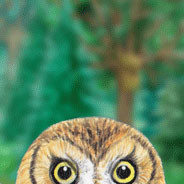 8 months ago
8 months ago 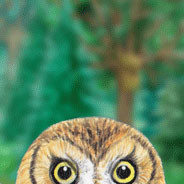 8 months ago 3 years ago 4 years ago
8 months ago 3 years ago 4 years ago  6 years ago
6 years ago  7 years ago
7 years ago  Unknown
Unknown 7 years ago
7 years ago Unknown
Unknown  Unknown
Unknown 7 years ago
7 years ago Unknown
Unknown
Gold
Deck Verified Status Unknown
Unknown
Chromebook Ready Status Unknown
Unknown
Natively Supports:
Show Minimum Requirements9 Reports
Filter:
Dokidoku (13 reports)
Worked fine out of the box, no tinkering needed. Supports aiming with right analog stick.
Proton 9.0-3
Distro:SteamOS Holo
Kernel:5.13.0-valve36-1-neptune
RAM:15 GB
GPU Driver:4.6 (Compatibility Profile) Mesa 22.2.0 (git-17e5312102)
GPU:AMD Custom GPU 0405 (vangogh, LLVM 14.0.6, DRM 3.45, 5.13.0-valve36-1-neptune)
CPU:AMD Custom APU 0405
Proton 9.0-3
Distro:SteamOS Holo
Kernel:5.13.0-valve36-1-neptune
RAM:15 GB
GPU Driver:4.6 (Compatibility Profile) Mesa 22.2.0 (git-17e5312102)
GPU:AMD Custom GPU 0405 (vangogh, LLVM 14.0.6, DRM 3.45, 5.13.0-valve36-1-neptune)
CPU:AMD Custom APU 0405
Dokidoku (13 reports)
Tinker Steps:Switch to experimental
Game worked perfectly fine out of the box, no custom proton version set. Game supports both touch based aiming and aiming with the right analogue stick.
Proton Experimental
Distro:SteamOS Holo
Kernel:5.13.0-valve36-1-neptune
RAM:15 GB
GPU Driver:4.6 (Compatibility Profile) Mesa 22.2.0 (git-17e5312102)
GPU:AMD Custom GPU 0405 (vangogh, LLVM 14.0.6, DRM 3.45, 5.13.0-valve36-1-neptune)
CPU:AMD Custom APU 0405
Proton Experimental
Distro:SteamOS Holo
Kernel:5.13.0-valve36-1-neptune
RAM:15 GB
GPU Driver:4.6 (Compatibility Profile) Mesa 22.2.0 (git-17e5312102)
GPU:AMD Custom GPU 0405 (vangogh, LLVM 14.0.6, DRM 3.45, 5.13.0-valve36-1-neptune)
CPU:AMD Custom APU 0405
All i had to do was force compatibility to proton 7.0-4 and absolutely zero issues from there... no tinkering... even played it in desktop mode and it all worked.
Proton 7.0-4
Distro:SteamOS Holo
Kernel:5.13.0-valve10.1-1-neptune-02144-g7fffaf925dfb
RAM:15 GB
GPU Driver:4.6 Mesa 22.0.0-devel (git-676ccacebc)
GPU:AMD Custom GPU 0405 (vangogh, LLVM 13.0.0, DRM 3.45, 5.13.0-valve10.1-1-neptune-02144-g7fffaf925dfb)
CPU:AMD Custom APU 0405
Proton 7.0-4
Distro:SteamOS Holo
Kernel:5.13.0-valve10.1-1-neptune-02144-g7fffaf925dfb
RAM:15 GB
GPU Driver:4.6 Mesa 22.0.0-devel (git-676ccacebc)
GPU:AMD Custom GPU 0405 (vangogh, LLVM 13.0.0, DRM 3.45, 5.13.0-valve10.1-1-neptune-02144-g7fffaf925dfb)
CPU:AMD Custom APU 0405
adewg(6 reports)
adewg (6 reports)
Works great out of the box
Proton 7.0-1
adewg(6 reports)
Proton 7.0-1
nicnac99(35 reports)
nicnac99 (35 reports)
Only tested with mouse/keyboard but everything works as expected.
Proton 6.3-5
nicnac99(35 reports)
Proton 6.3-5
Waiting For Godot (7 reports)
Borked
Game immediately crashes. Attempted using the following launch options: PROTON_USE_WINED3D11 %command% PROTON_NO_D3D11 %command% PROTON_NO_ESYNC %command%
Distro:Pop!_OS 19.04
Kernel:5.0.0-15-generic
RAM:16 GB
GPU Driver:NVIDIA 418.56
GPU:NVIDIA GeForce GTX 1080
CPU:AMD Ryzen 5 1600X Six-Core
Distro:Pop!_OS 19.04
Kernel:5.0.0-15-generic
RAM:16 GB
GPU Driver:NVIDIA 418.56
GPU:NVIDIA GeForce GTX 1080
CPU:AMD Ryzen 5 1600X Six-Core
jedigu (155 reports)
Borked
Still won't start at all.
Distro:Linux Mint 19 Tara
Kernel:4.15.0-43-generic
RAM:16 GB
GPU Driver:NVIDIA 415.25
GPU:NVIDIA GeForce GTX 1060
CPU:Intel Core i7-7700HQ @ 2.80GHz
Distro:Linux Mint 19 Tara
Kernel:4.15.0-43-generic
RAM:16 GB
GPU Driver:NVIDIA 415.25
GPU:NVIDIA GeForce GTX 1060
CPU:Intel Core i7-7700HQ @ 2.80GHz
 Unknown
Unknown
Unknown
Borked
Doesn't launch.
Distro:Linux Mint 19 Tara
Kernel:4.15.0-36-generic
RAM:16 GB
GPU Driver:NVIDIA 396.54.09
GPU:NVIDIA GeForce GTX 1060
CPU:Intel Core i7-7700HQ @ 2.80GHz
 Unknown
UnknownDistro:Linux Mint 19 Tara
Kernel:4.15.0-36-generic
RAM:16 GB
GPU Driver:NVIDIA 396.54.09
GPU:NVIDIA GeForce GTX 1060
CPU:Intel Core i7-7700HQ @ 2.80GHz
 Unknown
Unknown
Unknown
Borked
Doesn't start.
Distro:Linux Mint 19 Tara
Kernel:4.15.0-34-generic
RAM:16 GB
GPU Driver:NVIDIA 390.48
GPU:NVIDIA GeForce GTX 1060
CPU:Intel Core i7-7700HQ @ 2.80GHz
 Unknown
UnknownDistro:Linux Mint 19 Tara
Kernel:4.15.0-34-generic
RAM:16 GB
GPU Driver:NVIDIA 390.48
GPU:NVIDIA GeForce GTX 1060
CPU:Intel Core i7-7700HQ @ 2.80GHz

