Settled  6 years ago
6 years ago  6 years ago
6 years ago 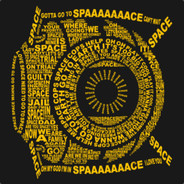 6 years ago
6 years ago  Unknown
Unknown 7 years ago
7 years ago Unknown
Unknown
Silver
Deck Verified Status UnsupportedShow Details
UnsupportedShow Details
Chromebook Ready Status Unknown
Unknown
Natively Supports:
Show Minimum Requirements4 Reports
Filter:
Chopstix (20 reports)
(< 15 minutes with Proton)Gold
Works perfectly after using --disable-gpu option as others have mentioned.
Distro:NixOS 20.03.git.23a3793 (Markhor)
Kernel:5.2.16
RAM:16 GB
GPU Driver:NVIDIA 435.21
GPU:NVIDIA GeForce GTX 1060
CPU:Intel Core i7-8750H @ 2.20GHz
Distro:NixOS 20.03.git.23a3793 (Markhor)
Kernel:5.2.16
RAM:16 GB
GPU Driver:NVIDIA 435.21
GPU:NVIDIA GeForce GTX 1060
CPU:Intel Core i7-8750H @ 2.20GHz
Chopstix (20 reports)
(< 15 minutes with Proton)Gold
Setting the launch options to "%command% --disable-gpu" worked for me.
Distro:NixOS
Kernel:4.19.63
RAM:16 GB
GPU Driver:NVIDIA 430.40
GPU:NVIDIA GeForce GTX 1060
CPU:Intel Core i7-8750H @ 2.20GHz
Distro:NixOS
Kernel:4.19.63
RAM:16 GB
GPU Driver:NVIDIA 430.40
GPU:NVIDIA GeForce GTX 1060
CPU:Intel Core i7-8750H @ 2.20GHz
insideone (49 reports)
(< 1 hour with Proton)Gold
"%command% --disable-gpu" and you'll be fine
Distro:Linux 4.x (64 бит)
Kernel:4.19.0
RAM:16 GB
GPU Driver:4.4 Mesa 18.2.2
GPU:AMD VEGAM
CPU:Intel Core i7-8809G @ 3.10GHz
Distro:Linux 4.x (64 бит)
Kernel:4.19.0
RAM:16 GB
GPU Driver:4.4 Mesa 18.2.2
GPU:AMD VEGAM
CPU:Intel Core i7-8809G @ 3.10GHz
 Unknown
Unknown
Unknown
Borked
Boots and it is stable, but video does not work. You can hear the audio of the game in the background while you stare at your own reflection on the black screen, and into the abyss
Distro:Ubuntu 18.04.1 LTS
GPU Driver:NVIDIA 396.54
 Unknown
UnknownDistro:Ubuntu 18.04.1 LTS
GPU Driver:NVIDIA 396.54

