Look Outside 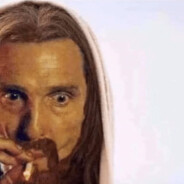 3 weeks ago 1 month ago
3 weeks ago 1 month ago  3 months ago
3 months ago 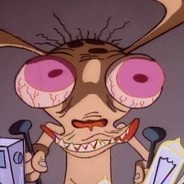 4 months ago
4 months ago
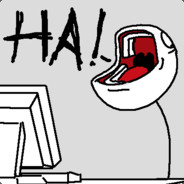 4 months ago
4 months ago
Platinum
Deck Verified Status PlayableShow Details
PlayableShow Details
Chromebook Ready Status Unknown
Unknown
Natively Supports:
Show Minimum Requirements6 Reports
Filter:
xjjunkie (5 reports)
10 hours overallTinker Steps:Custom Proton: GE-Proton10-9, Set launch options
PROTON_USE_WINED3D=1 %command%
Audio:Crackling
Only crackles on title screen
This is a solution for older hardware using Intel integrated graphics.
Custom Proton: GE-Proton10-9
Distro:Void Linux
Kernel:6.12.37_1
RAM:4 GB
GPU Driver:4.2 Mesa 25.1.3
GPU:Intel Mesa Intel HD 4000 (IVB GT2)
CPU:Intel Core i5-3427U @ 1.80GHz
Custom Proton: GE-Proton10-9
Distro:Void Linux
Kernel:6.12.37_1
RAM:4 GB
GPU Driver:4.2 Mesa 25.1.3
GPU:Intel Mesa Intel HD 4000 (IVB GT2)
CPU:Intel Core i5-3427U @ 1.80GHz
Credo(17 reports)
Credo (17 reports)
Tinker Steps:Custom Proton: GE-Proton9-20
Custom Proton: GE-Proton9-20
Credo(17 reports)
Custom Proton: GE-Proton9-20
Maxim (1 report)
< 1 hour overallTinker Steps:Switch to experimental
Control Layout:Switch To Community Layout: Gamepad/Touch Screen For Steam Deck
Proton Experimental
Distro:SteamOS Holo
Kernel:5.13.0-valve36-1-neptune
RAM:15 GB
GPU Driver:4.6 (Compatibility Profile) Mesa 22.2.0 (git-17e5312102)
GPU:AMD Custom GPU 0405 (vangogh, LLVM 14.0.6, DRM 3.45, 5.13.0-valve36-1-neptune)
CPU:AMD Custom APU 0405
Proton Experimental
Distro:SteamOS Holo
Kernel:5.13.0-valve36-1-neptune
RAM:15 GB
GPU Driver:4.6 (Compatibility Profile) Mesa 22.2.0 (git-17e5312102)
GPU:AMD Custom GPU 0405 (vangogh, LLVM 14.0.6, DRM 3.45, 5.13.0-valve36-1-neptune)
CPU:AMD Custom APU 0405
Cauvin (2 reports)
40 hours overallOnce the controler layout is downloded everything works great. (the fullscreen issue was patched)
Control Layout:Switch To Community Layout: Gamepad/Touch Screen For Steam Deck
Proton 9.0-4
Distro:SteamOS Holo
Kernel:5.13.0-valve36-1-neptune
RAM:15 GB
GPU Driver:4.6 (Compatibility Profile) Mesa 22.2.0 (git-17e5312102)
GPU:AMD Custom GPU 0405 (vangogh, LLVM 14.0.6, DRM 3.45, 5.13.0-valve36-1-neptune)
CPU:AMD Custom APU 0405
Proton 9.0-4
Distro:SteamOS Holo
Kernel:5.13.0-valve36-1-neptune
RAM:15 GB
GPU Driver:4.6 (Compatibility Profile) Mesa 22.2.0 (git-17e5312102)
GPU:AMD Custom GPU 0405 (vangogh, LLVM 14.0.6, DRM 3.45, 5.13.0-valve36-1-neptune)
CPU:AMD Custom APU 0405
ODDity (1 report)
< 1 hour overallWorks fine
Press F4 for full screen, I couldn't find a menu option for that.
Proton 9.0-4
Distro:Linux Mint 20.3
Kernel:5.4.0-208-generic
RAM:16 GB
GPU Driver:NVIDIA 535.183.01
GPU:NVIDIA GeForce GTX 970
CPU:AMD Phenom II X6 1090T
Proton 9.0-4
Distro:Linux Mint 20.3
Kernel:5.4.0-208-generic
RAM:16 GB
GPU Driver:NVIDIA 535.183.01
GPU:NVIDIA GeForce GTX 970
CPU:AMD Phenom II X6 1090T

