Ski Region Simulator - Gold Edition  1 year ago
1 year ago  2 years ago 4 years ago
2 years ago 4 years ago  5 years ago
5 years ago  5 years ago
5 years ago 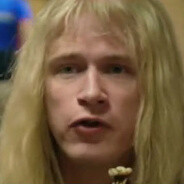 6 years ago
6 years ago  Unknown
Unknown 6 years ago
6 years ago Unknown
Unknown  6 years ago
6 years ago
Silver
Chromebook Ready Status Unknown
Unknown
8 Reports
Filter:
Felzow47 (11 reports)
< 1 hour overallTinker Steps:Switch to experimental
Installs:Yes
Opens:No
i tried a few different version of proton but no one made the game start without the same error "Error: data files is corrupt. please reinstall the application."
Proton Experimental
Distro:SteamOS Holo
Kernel:5.13.0-valve36-1-neptune
RAM:15 GB
GPU Driver:4.6 (Compatibility Profile) Mesa 22.2.0 (git-17e5312102)
GPU:AMD Custom GPU 0405 (vangogh, LLVM 14.0.6, DRM 3.45, 5.13.0-valve36-1-neptune)
CPU:AMD Custom APU 0405
Proton Experimental
Distro:SteamOS Holo
Kernel:5.13.0-valve36-1-neptune
RAM:15 GB
GPU Driver:4.6 (Compatibility Profile) Mesa 22.2.0 (git-17e5312102)
GPU:AMD Custom GPU 0405 (vangogh, LLVM 14.0.6, DRM 3.45, 5.13.0-valve36-1-neptune)
CPU:AMD Custom APU 0405
moondragon2009 (3 reports)
I used to use Ge because it was the only way to start the game, now I have tried the new native version of Proton version 7.0-5 and I have t
Performance:Slight Performance Problems
The new GE is worse than the old one I have already reviewed here
Proton 7.0-5
Distro:Ubuntu 20.04.5 LTS
Kernel:5.4.0-137-generic
RAM:8 GB
GPU Driver:NVIDIA 470.161.03
GPU:NVIDIA GeForce GTX 1050
CPU:Intel Core i7-7700HQ @ 2.80GHz
Proton 7.0-5
Distro:Ubuntu 20.04.5 LTS
Kernel:5.4.0-137-generic
RAM:8 GB
GPU Driver:NVIDIA 470.161.03
GPU:NVIDIA GeForce GTX 1050
CPU:Intel Core i7-7700HQ @ 2.80GHz
krissmed(15 reports)
krissmed (15 reports)
Works OOTB
Proton 6.3-4
krissmed(15 reports)
Proton 6.3-4
moondragon2009 (3 reports)
The only difficulty is to install Proton-5.9-GE-5-ST, but once installed and set to srs the game goes
Tinker Steps:Custom Proton: 5.9-GE-5-ST
Proton-5.9-GE-5-ST GloriousEggroll
Custom Proton: 5.9-GE-5-ST
Distro:Ubuntu 18.04.4 LTS
Kernel:5.3.0-51-generic
RAM:8 GB
GPU Driver:NVIDIA 440.100
GPU:NVIDIA GeForce GTX 1050
CPU:Intel Core i7-7700HQ @ 2.80GHz
Custom Proton: 5.9-GE-5-ST
Distro:Ubuntu 18.04.4 LTS
Kernel:5.3.0-51-generic
RAM:8 GB
GPU Driver:NVIDIA 440.100
GPU:NVIDIA GeForce GTX 1050
CPU:Intel Core i7-7700HQ @ 2.80GHz
moondragon2009 (3 reports)
Black screen, but I hear well the start music
Installs:Yes
Opens:No
Once I was able to see the menu but it shrunk at the top left of the screen and I couldn't touch it with the mouse. I also tried to start it with "PROTON_USE_WINED3D=1 %command%" but in this way it doesn't even start.
Proton 5.0-9
Distro:Ubuntu 18.04.4 LTS
Kernel:5.3.0-51-generic
RAM:8 GB
GPU Driver:NVIDIA 440.100
GPU:NVIDIA GeForce GTX 1050
CPU:Intel Core i7-7700HQ @ 2.80GHz
Proton 5.0-9
Distro:Ubuntu 18.04.4 LTS
Kernel:5.3.0-51-generic
RAM:8 GB
GPU Driver:NVIDIA 440.100
GPU:NVIDIA GeForce GTX 1050
CPU:Intel Core i7-7700HQ @ 2.80GHz
Jan Banan (51 reports)
Borked
Can interact with game but only black screen, unplayable.
Distro:Arch Linux
Kernel:5.2.7-arch1-1-ARCH
RAM:16 GB
GPU Driver:NVIDIA 430.40
GPU:NVIDIA GeForce GTX 1080
CPU:AMD Ryzen 5 1600X Six-Core
Distro:Arch Linux
Kernel:5.2.7-arch1-1-ARCH
RAM:16 GB
GPU Driver:NVIDIA 430.40
GPU:NVIDIA GeForce GTX 1080
CPU:AMD Ryzen 5 1600X Six-Core
 Unknown
Unknown
Unknown
Borked
game starts, sound audible, but no picture. Thus unplayable
Distro:Manjaro Linux
Kernel:5.2.0-1-MANJARO
RAM:4 GB
GPU Driver:4.5 Mesa 19.0.6
GPU:AMD PITCAIRN
CPU:AMD Phenom II X4 955
 Unknown
UnknownDistro:Manjaro Linux
Kernel:5.2.0-1-MANJARO
RAM:4 GB
GPU Driver:4.5 Mesa 19.0.6
GPU:AMD PITCAIRN
CPU:AMD Phenom II X4 955
vasypapa (37 reports)
Borked
just sound, black screen. the snow is melting
Distro:Manjaro Linux (64 bits)
Kernel:5.0.9-2-MANJARO
RAM:16 GB
GPU Driver:NVIDIA 418.56
GPU:NVIDIA GeForce GTX 1060 6GB
CPU:Intel Core i5-8400 @ 2.80GHz
Distro:Manjaro Linux (64 bits)
Kernel:5.0.9-2-MANJARO
RAM:16 GB
GPU Driver:NVIDIA 418.56
GPU:NVIDIA GeForce GTX 1060 6GB
CPU:Intel Core i5-8400 @ 2.80GHz

