Bits & Bops  2 years ago
2 years ago 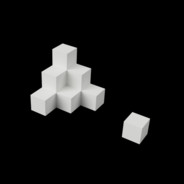 2 years ago
2 years ago
Native
Deck Verified Status Unknown
Unknown
Chromebook Ready Status Unknown
Unknown
Natively Supports:
Show Minimum Requirements2 Reports
Filter:
SeriousBug (30 reports)
Tinker Steps:Switch to experimental
The store page shows a "SteamOS" icon, but it wouldn't launch without setting the proton to experimental. The game shows a warning message about the sound system not being optimized for Linux, but the latency is not too bad. There were no other issues.
Proton Experimental
Distro:SteamOS Holo
Kernel:5.13.0-valve10.1-1-neptune-02144-g7fffaf925dfb
RAM:15 GB
GPU Driver:4.6 Mesa 22.0.0-devel (git-676ccacebc)
GPU:AMD Custom GPU 0405 (vangogh, LLVM 13.0.0, DRM 3.45, 5.13.0-valve10.1-1-neptune-02144-g7fffaf925dfb)
CPU:AMD Custom APU 0405
Proton Experimental
Distro:SteamOS Holo
Kernel:5.13.0-valve10.1-1-neptune-02144-g7fffaf925dfb
RAM:15 GB
GPU Driver:4.6 Mesa 22.0.0-devel (git-676ccacebc)
GPU:AMD Custom GPU 0405 (vangogh, LLVM 13.0.0, DRM 3.45, 5.13.0-valve10.1-1-neptune-02144-g7fffaf925dfb)
CPU:AMD Custom APU 0405
huantian (2 reports)
Audio:Other
The game by default uses a custom audio system that works at a lower level with the windows sound API, and doesn't seem supported on Linux with Proton yet. You have to use the "Fallback" audio engine in order for it to work on Linux. Do note that this will result in noticibly more audio delay.
Demo works fine overall, audio delay is the main issue on Linux as of now.
Proton 7.0-4
Distro:NixOS 23.05 (Stoat)
Kernel:6.0.11
RAM:16 GB
GPU Driver:NVIDIA 525.60.11
GPU:NVIDIA GeForce RTX 2070
CPU:AMD Ryzen 7 3700X 8-Core
Proton 7.0-4
Distro:NixOS 23.05 (Stoat)
Kernel:6.0.11
RAM:16 GB
GPU Driver:NVIDIA 525.60.11
GPU:NVIDIA GeForce RTX 2070
CPU:AMD Ryzen 7 3700X 8-Core

