Zombie Gunship Survival  6 months ago
6 months ago  10 months ago
10 months ago 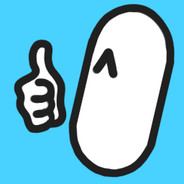 1 year ago
1 year ago  3 years ago
3 years ago  3 years ago
3 years ago
Silver
Deck Verified Status PlayableShow Details
PlayableShow Details
Chromebook Ready Status Unknown
Unknown
Natively Supports:
Show Minimum Requirements5 Reports
Filter:
The iMac Man (1 report)
7 hours overallPerformance:Slight Performance Problems
Slight slow-down when lots of zombies on screen
Proton 9.0-4
Distro:SteamOS Holo
Kernel:5.13.0-valve36-1-neptune
RAM:15 GB
GPU Driver:4.6 (Compatibility Profile) Mesa 22.2.0 (git-17e5312102)
GPU:AMD Custom GPU 0405 (vangogh, LLVM 14.0.6, DRM 3.45, 5.13.0-valve36-1-neptune)
CPU:AMD Custom APU 0405
Proton 9.0-4
Distro:SteamOS Holo
Kernel:5.13.0-valve36-1-neptune
RAM:15 GB
GPU Driver:4.6 (Compatibility Profile) Mesa 22.2.0 (git-17e5312102)
GPU:AMD Custom GPU 0405 (vangogh, LLVM 14.0.6, DRM 3.45, 5.13.0-valve36-1-neptune)
CPU:AMD Custom APU 0405
SMTW (52 reports)
< 1 hour overallInstalls:Yes
Opens:Yes
Starts Play:No
Unplayable in current form
Proton 9.0-3
Distro:SteamOS Holo
Kernel:5.13.0-valve10.1-1-neptune-02144-g7fffaf925dfb
RAM:15 GB
GPU Driver:4.6 Mesa 22.0.0-devel (git-676ccacebc)
GPU:AMD Custom GPU 0405 (vangogh, LLVM 13.0.0, DRM 3.45, 5.13.0-valve10.1-1-neptune-02144-g7fffaf925dfb)
CPU:AMD Custom APU 0405
Proton 9.0-3
Distro:SteamOS Holo
Kernel:5.13.0-valve10.1-1-neptune-02144-g7fffaf925dfb
RAM:15 GB
GPU Driver:4.6 Mesa 22.0.0-devel (git-676ccacebc)
GPU:AMD Custom GPU 0405 (vangogh, LLVM 13.0.0, DRM 3.45, 5.13.0-valve10.1-1-neptune-02144-g7fffaf925dfb)
CPU:AMD Custom APU 0405
cdf_ (2 reports)
< 1 hour overallTinker Steps:protontricks
Installed dxvk with protontricks --gui.
Audio:Out Of Sync
Graphics are very dark without DXVK. Install DXVK with protontricks to fix this issue.
Proton 9.0-2
Distro:Arch Linux
Kernel:6.9.7-zen1-1-zen
RAM:32 GB
GPU Driver:NVIDIA 555.58.02
GPU:NVIDIA GeForce RTX 3060
CPU:AMD Ryzen 9 5950X 16-Core
Proton 9.0-2
Distro:Arch Linux
Kernel:6.9.7-zen1-1-zen
RAM:32 GB
GPU Driver:NVIDIA 555.58.02
GPU:NVIDIA GeForce RTX 3060
CPU:AMD Ryzen 9 5950X 16-Core
Mallo321123 (15 reports)
Schwarzer bildschirm nach dem, start
Installs:Yes
Opens:No
Mauszeiger des spiels wird angezeigt
Proton 7.0-6
Distro:Gentoo Linux
Kernel:5.15.80-gentoo
RAM:32 GB
GPU Driver:4.6 Mesa 22.2.5
GPU:AMD Radeon RX 6750 XT (navi22, LLVM 15.0.6, DRM 3.42, 5.15.80-gentoo)
CPU:AMD Ryzen 7 5700G with Radeon Graphics
Proton 7.0-6
Distro:Gentoo Linux
Kernel:5.15.80-gentoo
RAM:32 GB
GPU Driver:4.6 Mesa 22.2.5
GPU:AMD Radeon RX 6750 XT (navi22, LLVM 15.0.6, DRM 3.42, 5.15.80-gentoo)
CPU:AMD Ryzen 7 5700G with Radeon Graphics
Ratatoskr (1 report)
Not working yet.
Tinker Steps:Switch to experimental, protontricks
Installs:Yes
Opens:No
Game is startup with black screen, but in-game cursor is working: it has in-game view and changes color on click left or right mouse button. That's all.
Choosing the others proton version (5.13-6; 6.3-8; 7.0-3; 6.1-GE-2; 6.21-GE-2) didn't help. Installing latest DXVK (by protontricks) didn't help too.
Proton Experimental
Distro:Debian GNU/Linux 10 (buster) (64-розрядна)
Kernel:5.10.0-0.bpo.12-amd64
RAM:32 GB
GPU Driver:NVIDIA 510.60.02
GPU:NVIDIA GeForce GTX 1660 Ti
CPU:Intel Core i5-9500 @ 3.00GHz
Proton Experimental
Distro:Debian GNU/Linux 10 (buster) (64-розрядна)
Kernel:5.10.0-0.bpo.12-amd64
RAM:32 GB
GPU Driver:NVIDIA 510.60.02
GPU:NVIDIA GeForce GTX 1660 Ti
CPU:Intel Core i5-9500 @ 3.00GHz

