Sir Lovelot 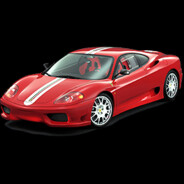 11 months ago
11 months ago  11 months ago
11 months ago
Platinum
Deck Verified Status Unknown
Unknown
Chromebook Ready Status Unknown
Unknown
Natively Supports:
Show Minimum Requirements3 Reports
Filter:
Nax_o (20 reports)
1 hour overallWorks but pad may need work
Input:Bounding
Checked layout in menu. It is different to what it says. This issue is not present on Windows version. All mandatory buttons DO work but they are not where they should be. Only direct arrow buttons work on pad only. Stick is disabled. This leaves the game in a playable state but may need more pad config work if user wants to have the stick in use.
Pad stick is disabled and buttons mappings are not correct. May need more work.
Proton 9.0-2
Distro:BunsenLabs GNU/Linux 12 (Boron)
Kernel:6.1.0-21-amd64
RAM:32 GB
GPU Driver:4.5 Mesa 22.3.6
GPU:Mesa/X.org llvmpipe (LLVM 15.0.6, 256 bits)
CPU:AMD Ryzen 7 8700F 8-Core
Proton 9.0-2
Distro:BunsenLabs GNU/Linux 12 (Boron)
Kernel:6.1.0-21-amd64
RAM:32 GB
GPU Driver:4.5 Mesa 22.3.6
GPU:Mesa/X.org llvmpipe (LLVM 15.0.6, 256 bits)
CPU:AMD Ryzen 7 8700F 8-Core
vinny! (1 report)
Ownedgame works out of the box. but no achievements work/register
Proton 9.0-2
Distro:SteamOS Holo
Kernel:5.13.0-valve36-1-neptune
RAM:15 GB
GPU Driver:4.6 (Compatibility Profile) Mesa 22.2.0 (git-17e5312102)
GPU:AMD Custom GPU 0405 (vangogh, LLVM 14.0.6, DRM 3.45, 5.13.0-valve36-1-neptune)
CPU:AMD Custom APU 0405
Proton 9.0-2
Distro:SteamOS Holo
Kernel:5.13.0-valve36-1-neptune
RAM:15 GB
GPU Driver:4.6 (Compatibility Profile) Mesa 22.2.0 (git-17e5312102)
GPU:AMD Custom GPU 0405 (vangogh, LLVM 14.0.6, DRM 3.45, 5.13.0-valve36-1-neptune)
CPU:AMD Custom APU 0405

